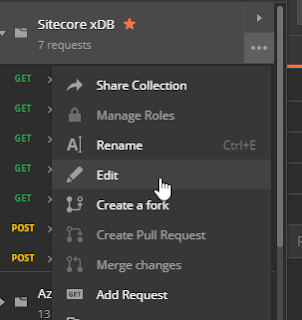Background
I ran into a perplexing enforce version presence & language fallback issue that I wanted to share so that others won't have to go down the same rabbit hole as I did to uncover the underlying issue.
Language, Fallback and Version Presence Config
Our site is configured for almost 3 dozen languages, and as you can image, we rely on language fallback a lot!
Language fallback works by displaying a fallback version of a language item when there is no version available in the current language context.
So if you got to https://www.mysite.com/de-de/mypage and there isn't a German version available for that page, it will instead render the English version (if one exists) at the url.
Now, let's say that you don't have an English version for that particular page either. So, there is only a Dutch version of the page available at https://www.mysite.com/nl-nl/mypage. Then you go to the German url https://www.mysite.com/de-de/mypage. Since there isn't any fallback English version available, you would expect to see a 404 response right?
To set this up, the item would need to have both "Enable Item Fallback", and "Enforce Version Presence" enabled at its item level. The recommended way to do this is by setting these values on the template Standard Values.
Finally, you would need to set fallback and version presence on your site configuration. If you are using SXA, you would enable so this under the /sitecore/content/TenantFolder/TenantName/SiteName/Settings/Site Grouping/SiteName item.
In "Other Properties", you set "enforceVersionPresence" set to true:
Problematic Results
Initially, this seemed to work as expected.
Referencing the example again: We only had a single language version of the item, and nothing else (not even the English fallback). The Dutch version of the page was available at https://www.mysite.com/nl-nl/mypage and then accessing any other language url https://www.mysite.com/de-de/mypage or https://www.mysite.com/en/mypage we would see the expected 404.
Over time we discovered "Permission to the requested document was denied" issues started bubbling up all over the place for our items that were supposed to fallback. Initially, this seemed to be random: different users would access the same url, and some would experience the permission denied message, while the fallback and content would be resolved without issue for others.
Investigation
3. Access the page url in any other language version that does not exist for that item.
- A Dutch version of the page was available at https://www.mysite.com/nl-nl/mypage
- Accessed the page via the German url https://www.mysite.com/de-de/mypage
- The expected 404 for the item is returned.
- On the same server, access the English page url via https://www.mysite.com/en/mypage
- "Permission to the requested document was denied" is returned.
Root Cause
The support team confirmed this critical bug in the Sitecore.Kernel that is present in all recent Sitecore versions.
The piece of code responsible for the permission denied error as:
Regardless of the value that is returned for the checks, the key/value combo is stored in AccessResultCache.
Next time the item is requested it is served from this cache, the permission denied error is thrown.