Background
In my previous post, I provided a way to get a job queue report using PowerShell Extensions (SPE). In this post, I am going to show how you can use the output from the report to promote publishing jobs to the top of the queue using SPE.
Large Publishing Queue
You may ask, well why? Sitecore's Publishing Service is a great improvement over the out-of-the-box publishing mechanism, and is pretty fast at publishing items.
That is indeed true, however when working with extremely large sites with several hundred content authors and multiple publishing targets, the queue can become extremely long. I have seen it grow to upwards of several thousands items, and publishing taking several hours.
This is problematic if you have something urgent that needs to be published, as the job could be sitting in the queue for hours!
The Solution
As you saw in my last post, it is pretty simple to access the SQL publishing queue database table using SPE. As the operations of a queue make it a first-in-first-out (FIFO) data structure based on the "Queued" datetime field, I discovered that simply updating target job's datetime field to a smaller value, would instantly move the job higher in the queue.
So, my final logic was this:
- Get smallest Queued datetime of the jobs sitting in the queue that still needed to be published
- Subtract 2 minutes from the value
- Update the queued datetime of job that I want to promote to the top of the queue with this new smaller datetime value
- Done! My job was popped to the top!
I hope you find this script another useful add to your PowerShell toolbox.





















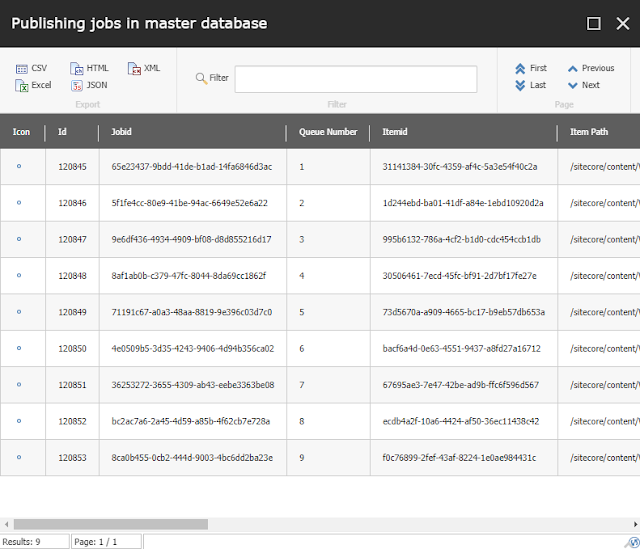


0 comments:
Post a Comment